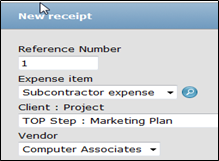Using Expense Items in OpenAir to Manage Subcontractors
For most working in Professional Services, subcontractor management is a part of managing project budgets and company costs. NetSuite OpenAir has a lot of different features for organizing and managing subcontractors, both financially and as resources.
There are three basic approaches available for subcontractor management in OpenAir: expense items, purchase items, and direct timesheet entry. Expense items are the simplest approach to account for cost. Purchase items account for a cost but require the Purchases module in OpenAir which may be an additional cost. Direct Timesheet entry capture labor costs but may not apply to all types of subcontractors, especially if they are on retainer or a fixed cost. You can use any one of the approaches or a combination. Let’s focus on the simplest approach in more detail – expense items.
With the expense item approach, subcontractor cost is recorded as a receipt on an expense report. When a project administrator or finance coordinator receives the vendor invoice, they key in a receipt on an expense report for the same amount of the invoice against the desired project. The expense report is owned by the project administrator or finance coordinator with the receipt status set to non-reimbursable. Typically the expense item category is called simply subcontractor expense.
To support reporting by vendor, the vendor field is recommended to be exposed on the receipt form for subcontractor expense items. Setting up the vendor field will allow a dropdown of subcontractor items that can be company specific then individual contractor names could be captured in the receipt description or notes field.
The billing rules will control whether or not this is something that you’re incurring a cost for or if you’re rebilling this to your customer with any kind of a discount or markup.
Advantages of this approach:
- It supports cost capture against projects as expenses.
- It is the simplest approach to track subcontractor costs.
- It does not require a user license for the subcontractor.
- It allows for vendor based cost reporting.
Downsides of this approach can include:
- Rebilled expenses will appear to be owned by the project administrator or whoever you select as the expense report owner.
- There is no ability to do any forecasting with this approach.
- There is no cost accrual support for finance since actual costs are recorded upon vendor invoice receipt.
To learn about additional approaches to managing subcontractors in NetSuite OpenAir, you can view the recorded webinar “Subcontractor Management in OpenAir.” If you’re interested in having TOP Step Consulting help decide which approach works best for you, reach out to us at info@staging.topstepconsulting.com.