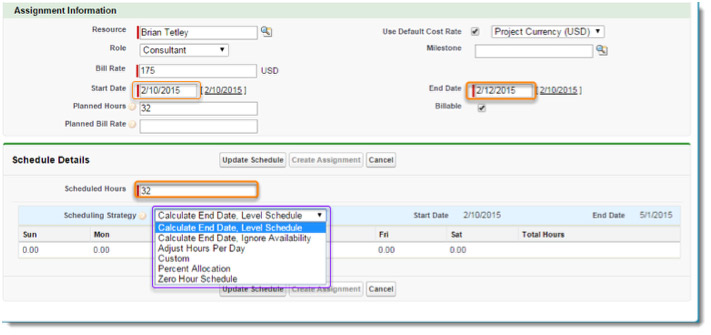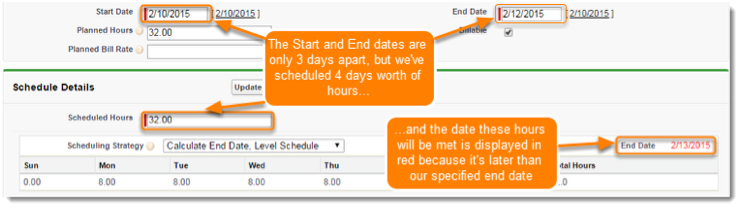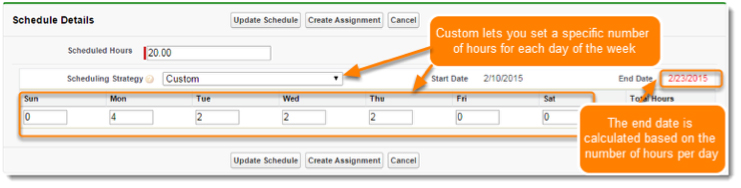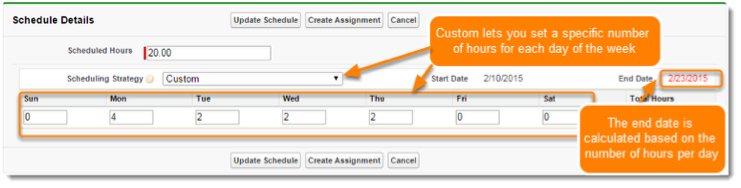Understanding Scheduling in FinancialForce PSA
When creating resource assignments for projects in FinancialForce PSA, it’s good to have an understanding of the various Scheduling Strategies available to you. These strategies all have different effects on assignment end dates and resource schedules, and knowing how each scheduling strategy behaves is important when managing your resource assignments.
From the Create Assignment Page…
The above screenshot is what you see when adding a resource assignment to a project. Scheduling Strategies makes use of the Start Date and End Date in the upper section, in addition to the Scheduled Hours you enter (highlighted in orange). The Scheduling Strategy drop-down (highlighted in purple) allows you to define how the scheduled hours will be treated with respect to the start and end date, holidays, and other assignments the resource has. Read on to learn exactly what each Scheduling Strategy means when scheduling your resources:
Calculate End Date, Level Schedule
This is the default Scheduling Strategy selection when you create a new assignment. The behavior of Calculate End Date, Level Schedule is as follows:
- This option takes holidays into account from the Work Calendar assigned to the resource and will not schedule the resource on those days
- This option also takes existing assignments for the resource into account and will not exceed the number of hours per day set in the resource’s Work Calendar
- The End Date of the schedule will automatically be calculated based on this information
Take a look at what happens when we click Update Schedule based on the options shown above (for a resource whose Work Calendar allows 8 hours per day and has no other assignments):
Calculate End Date, Ignore Availability
This Scheduling Strategy is a bit simpler – it ignores holidays and other assignments. When you create an assignment using this strategy, the maximum hours per day for the resource’s Work Calendar will be scheduled for the resource until the End Date of the assignment. This Scheduling Strategy can lead to overbooking of resources if alternate methods of resource scheduling are not used.
Adjust Hours Per Day
The Adjust Hours Per Day Scheduling Strategy calculates hours per day based on the End Date and the Scheduled Hours entered. The number of scheduled hours is spread evenly across the working dates of the assignment (per the resource’s Work Calendar). For example, if there are 20 working days between the Start Date and End Date, and 40 scheduled hours are entered, then 2 hours per day will be scheduled for the resource. This Scheduling Strategy ignores holidays unless the Adjust Hours Strategy Respect Holidays custom setting for Assignment Settings is selected; if this is selected then no hours are scheduled on holidays.
Custom
When you choose the Custom scheduling strategy, the hours fields for each day become editable. You can enter a specific number of hours for each day of the week you’d like this resource to be scheduled for this project. This Scheduling Strategy takes holidays into account and schedules around them.
Percent Allocation
Percent Allocation does not have you choose a number of scheduled hours for the resource. Instead, you can add multiple date ranges (the start and end dates of these must be within the start and end date you’ve chosen for the assignment), and define a percentage of the resource’s time they should be allocated to the project for each date range.
Zero-Hour Schedule
Lastly, the Zero Hour Schedule Scheduling Strategy does not assign any scheduled hours to the resource (you do not enter any scheduled hours when creating the assignment, and none are allocated for the resource on this project). Selecting the Zero Hour Schedule option allows you to use the Resource Planner to assign accurate hours to the resource from day to day.