Tracking Historical Field Values for OpenAir Reporting
You may find yourself wishing you could have certain fields or values tracked as changes over time. OpenAir’s audit trail capability is quite robust in tracking field value changes, but it is not an easily parsed or used field for reporting to view information by historical values. Examples of reports you may have wanted to perform in the past are job code promotions (consider VSOE?), transfer between department or offices of your global organization, and so forth. The cost center functionality in OpenAir automatically tracks historical values based on when the field value changes. The effectivity date of this field is not controlled by the administrator, it is automatically stored by OpenAir when the field value is changed. So what are your alternatives? User Entity Tags are an option to consider.
User Entity Tags were introduced in 2007 with the intent of providing a date-index tracking of user defined fields. When did your consultant get promoted to senior consultant? When did John transfer from the US to the UK offices? This allows reporting to include reports based on certain field filters and the date ranges applicable for those field filters. The cost center functionality is date indexed but the date is not controllable directly the administrator. User Entity Tags provide the ability to change information retrospectively with appropriate date association.
To activate user entity tags, go to the Administration module-Global Settings tab and select Optional features to ‘Enable user tag feature’ switch (or Account module, Company tab, Settings sub-tab).
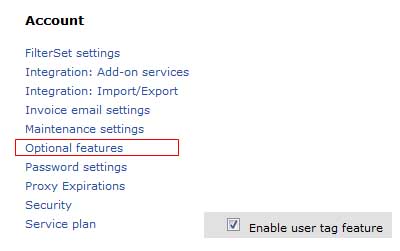
Once enabled, a new link will appear as part of the user definition:
![]()
Before you can set user entity tag values, you have to define which types of values or tags you need to track. These are defined in Tag groups located on the Administration – Global Settings page.
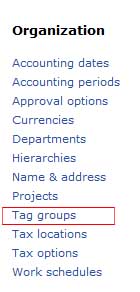
Create a tag group for each type of item you would like to track by date. Each tag group has a name or title and a list of values applicable to the field.
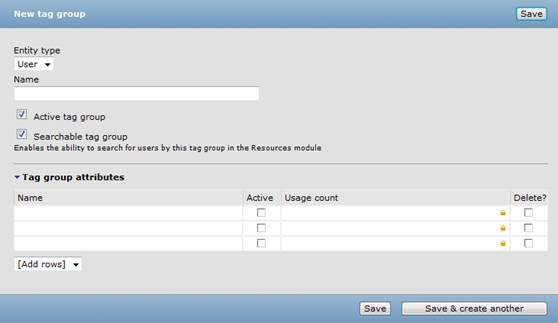
Now you can update your user’s User Entity Tag link with current values and historical values by date.
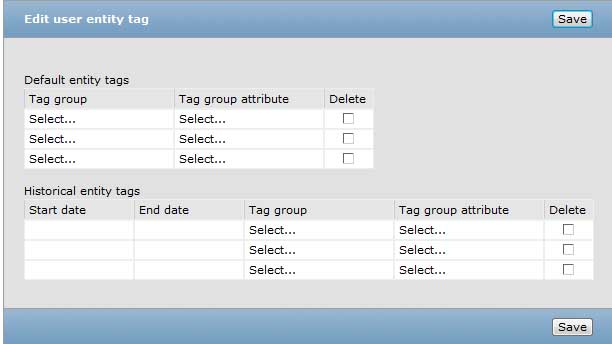
The Default values are current values while the historical entity tag list holds the historical value of the fields with an associated start/end date which defines when the historical value was valid.
User Entity Tags automatically add filters to reports to be able to include/exclude information by value and be considered by date range.
![]()
Next week – other uses for User Entity Tags!
