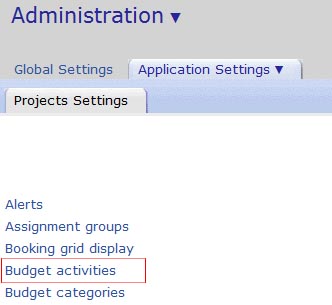Tracking Budget Allotments by Sales or Team Members
Ever wonder if OpenAir can track deal booking credit for commission reporting or spread budget funds across the team for burn rate reporting with money?
Over the past two weeks we’ve introduced the Budget Entry field for tracking components of a budget and how you can tie these components to categories and services for a wide variety of reporting needs. This week we introduce a couple of uses of the standard fields on the budget entry form called User Allocations. User Allocations provide a % breakdown of the budget to individuals and may also be described with an activity for the % assigned to a user.
We’ve come up with two main uses for this feature – if you figure out more, let us know so we can share the knowledge!!
- Commission tracking of deal bookings based on activity performed by the sales team
- Allocation of funds to resources on the team so you can perform individual money budget tracking and profitability
By default when you activate the Budget Entry feature, you will see a section called User Allocations. Many times this section is ‘hidden’ on the form because customers are not sure what to use it for.
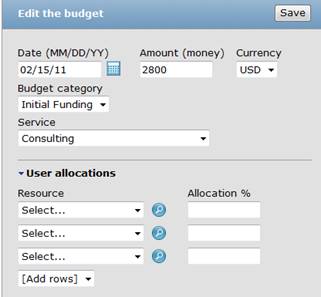
When you select a user from the resource dropdown and assigned a % of allocation, OpenAir will be able to compute values for reporting called Projects-Project budget allocation (%) and Projects – Project budget allocation amount.
Here’s an example of a report that includes three budget entries and how each budget money amount is spread across the team working on the project.
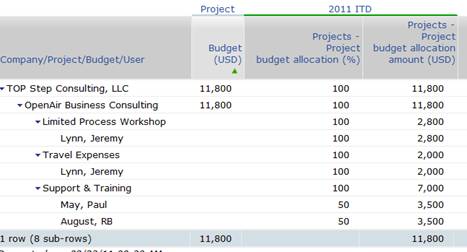
And, by a slight configuration change of the report, you can easily see the overall budget per person regardless of the funding budget detail (set that up as a drill down for more detail!).
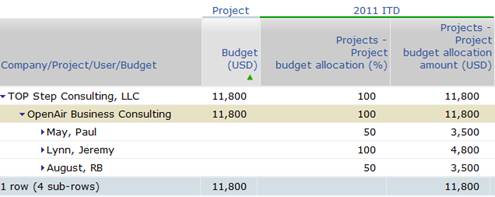
The use of Budget Activities provides yet one more level of detail for spreading allocation by a ‘reason’ or activity description. This is an option to use perhaps with Deal Booking budget tracking by setting up budget activities of contributions by sales or services to close a deal. An example would be
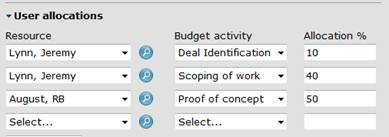
Which, when reports are configured, could show a roll-up of allocated ‘credit’ for deal booking by activity.
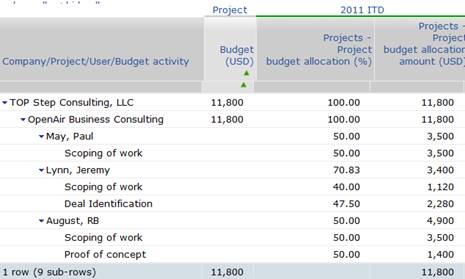
To setup a budget activity,
- Navigate to the Administration module –> Application settings –> Project settings –> Budget Activities
- Select New to create a new activity
- Provide a name and add notes as desired for reference
- Save