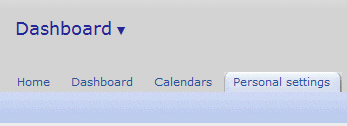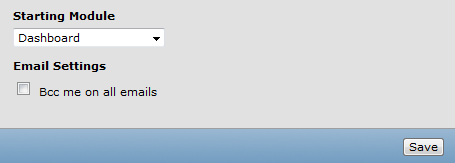Starting Off in the Right Place (Module)
For the longest time, you may have been logging into OpenAir and defaulting into the Home, Account or Dashboard module (depending on your version of the system). From here you navigate to a desired module for functional use of the system. For those of you that are primarily dealing with the Timesheet module (or some other specific module), you may opt to skip directly to the timesheet module by setting a ‘starting module’ after you log in. Under Home (or Dashboard) –> Personal Settings, you will see a Starting Module drop down menu. Here you can select a specific module or ‘last accessed module’ for those of you who like to pick up where you left off!!