Skill Set and Resource Location Matches Leveraging User Entity Tags
Last week we introduced User Entity Tags as a general approach for providing a date indexed field upon which reporting would depend. Items such as tracking promotion job code status, department or region or company reporting organization, etc. User Entity Tags are ideal to support any facet of a user that changes over time and may impact reporting results (i.e. VSOE reporting of average bill rate by seniority of job code).
There is another benefit provided by User Entity Tags which is actually NOT directly related to the date index capability, however. When User Entity Tags are defined, they automatically appear as search options within the Resources Profiles functionality (typically known as skill set profiles). Why is this important? If you are handling resource management in OpenAir, the skill profile setup functionality provides a mechanism to setup a variety of relevant resource need categories such as technical skills, languages, etc.. By leveraging the Quick Search or Custom Search functionality, a resource may be identified based on matches to defined skill categories. But what about those values that would need to be included in the search but to also provide reporting support – essentially a field value that covers both of these areas in OpenAir (resource search support and reporting filtering and date indexing). User Entity Tags do just that. They become a value that can be displayed in list view of Quick Search values or searched on quickly. They become values that can be used in Custom Searches for resource lookup. They also are available on Summary and Detail reports to filter users based on date indexed values. A truly flexible feature!
A great example is the physical location of the employee. Although you need to define set list of locations for the value list of the ‘user location’ entity tag value setting, this tag value would be set as a current value for the current with no date index. As you setup the entity tag group, make sure to check the option ‘searchable tag group’ as this will provide the Quick and Custom search support.
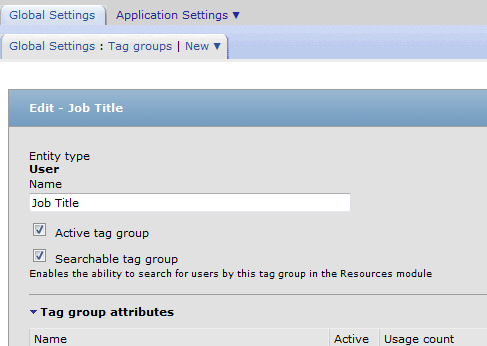
Now you can see this tag value shows up as a Quick search and Custom search option. It also appears as a value filter for reports. This feature crosses both worlds (resource mgmt and reporting)!

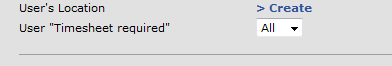
You may be asking why the user location value list would not be an option here as this is a standard field in OpenAir. Actually, this field is not something that can be included in the skill set searches but does appear on report filters, in certain reports. So the user entity tag option closes that functionality gap.
