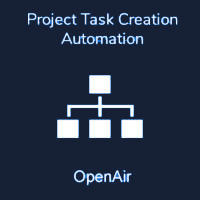Project Task Creation Automation
Creating and editing project tasks can be done a variety of ways with controls available by role and form permissions. This script is intended to provide users with limited task edit/create capability to create tasks based on entry of task names in defined task name custom fields on the project properties form.
The script can be expanded to ensure the setup of the tasks conforms to your business needs for fields such as task type and service. The scheduled script version is ideal for supporting mass import of projects for quick setup.
Technical Description
This Scheduled or Form script creates tasks on all projects based on names in text area fields on the project.
Dependencies
Users must be able to edit the project properties form. Tasks are entered as a string of characters separated by a semi-colon (;) to define individual task names. The number of task names allowed is dependent on the size of the custom text area field defined for use by the script.
Requirements
- Scripting Center
- Scheduled script feature (if using scheduled version)