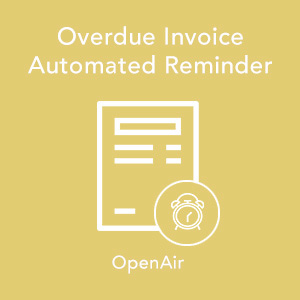Overdue Invoice Automated Reminder
This OpenAir script is a big time saver if you are tracking invoice payments in OpenAir. The Overdue Invoice Reminder Notification script will eliminate the need to manually email customers who are late paying their invoices. This script will find all invoices that are past the defined terms (plus a configurable grace period) and have a remaining balance. These invoices will be sent via email to the “bill-to” contact along with a customizable message. This script also offers a control feature to “opt out” the client for automatic overdue payment reminder notifications due to non-standard payment agreements or other situations.
Technical Description
This script finds all invoices where the date described by the terms (i.e. net 30) on the invoice is older than the configurable grace period date and the invoice still has a balance. These invoices would be sent via email to the bill-to contact on the invoice and a parameterized email address.
Dependencies
Need to be tracking invoice payments in OpenAir and have billing contacts (with emails) in OpenAir
Requirements
- Scripting Center
- Scheduled script feature