Restricting OpenAir Time Types by Project or Task
For those of you who use time types to track billable/non-billable work or overtime/shift work, ever run into the problem of a consultant selecting the wrong value for task or project (especially those internal or administrative tasks)? OpenAir has two control switches that may be of interest – but you can only use one or the other
- Allow time types to be limited by task
- Allow time types to be limited by project
When one or the other of these options is enabled, a new field will appear on the task or project.
![]()
By selecting Create, you can select which time types apply to that task or project.
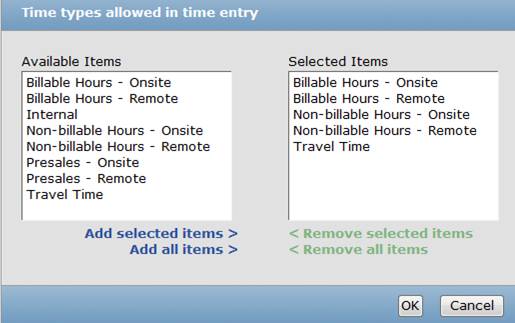
Click OK and save the form you are working on (Task form or Project Properties form).
Definitely make sure to set these values on those internal or administrative projects!
And just like that, you’ve improved the accuracy of your timesheets.
This feature may only be enabled by contacting OpenAir Support.
