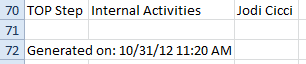Removing the Generated Date-Timestamp From Downloaded Reports
Did you know you can remove the ‘Generated’ date-timestamp from downloaded reports?
OpenAir reporting is capable of quite a bit of reporting but there are plenty of occasions where people just want to download information into Excel for pivot table use during data analysis. By default, report downloads in OpenAir have 2 additional rows at the bottom of the downloaded data – a blank row and a message stating ‘Generated on:
If you forget to delete this last line, any pivot table or sorting you perform may pick this line up and cause a bit of confusion in your overall result.
You can have this generated message removed automatically from data downloads by contacting OpenAir Support and having the internal switch enabled to ‘disable date and timestamps on reports’. This is a global option, however, so consider carefully if others are using this information for reference such as comparing month to month snapshots downloaded and saved. The blank line at the bottom of the data still remains. This tends to have has less impact on sorting and pivot tables.
Want more OpenAir tips? We’ve pulled them all together into a convenient eBook of 50+ tips from the past year. Click here to find out how to get your copy.