Receiving a Copy of Automated OpenAir Emails Sent From You
Ever wish you had a copy of the automated OpenAir emails sent from you?
Your OpenAir system has most likely been configured with various alerts, notifications, and automated email messages that are triggered based on certain events or lack of events in the system. Many of those notifications may be coming from you via OpenAir! You may find people replying to those emails to provide explanations, ask for more information, or simply to send you an ‘ok’ reply back. Ever wonder how you can get a copy of those emails in your own inbox for reference? Under the Personal Settings options there is an ability to BCC yourself on all emails. This will provide a copy of the email from OpenAir to yourself whenever your account is triggering the email. This is very helpful for items such as resource bookings or client invoices.
To activate this option, navigate to your personal settings (Account -> My Options -> Personal Settings or Home -> Personal Settings or Dashboard -> Personal Settings, depending on your UI) and scroll to the bottom of the page to find the checkbox for ‘Bcc me on all emails’.
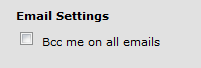
You can turn this option off and on as much as you like! The Bcc applies to all emails you sent and there currently is no filtering option on which emails to receive a Bcc. This is when inbox rules for your email system will be useful!
[tfg_social_share]
