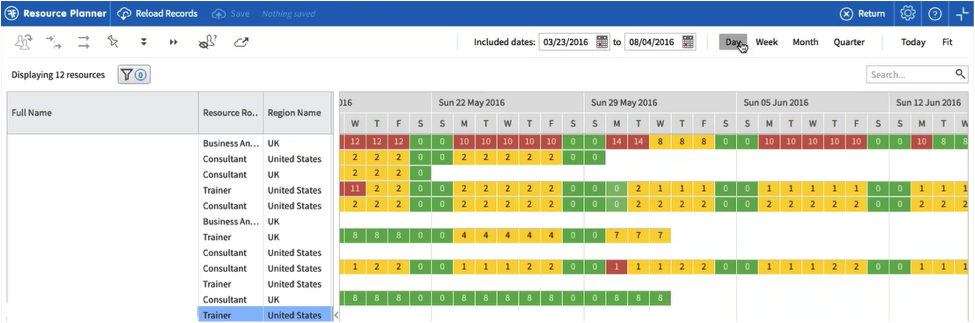Planners: FinancialForce PSA v15
There’s new planner functionality available in FinancialForce PSA version 15
Is your organization doing centralized resource management or trying to move towards a centralized, more controlled resource management approach? Are you looking for ways to give your resource managers the tools necessary to view and manage project staffing across the organization in a single UI?
The newly enhanced Project and Resource planners for FinancialForce PSA version 15 provide comprehensive scheduling visibility and management thanks to new functionality. The project and resource planners have always been a great way to widely view assignments, schedules, and resource needs for the organization, but new functionality added in PSA version 15 now makes it easier to do data management directly in the planners.
Highlights
- Visual Enhancements:
- Project Start and End dates are now visible in the project planner
- Filters:
- Easy access to filtering functionality
- Filter on custom fields: Use any field on the project and resource planners to filter data, including custom fields added specific to your business
- Use the planner to search for resources by skill / certification
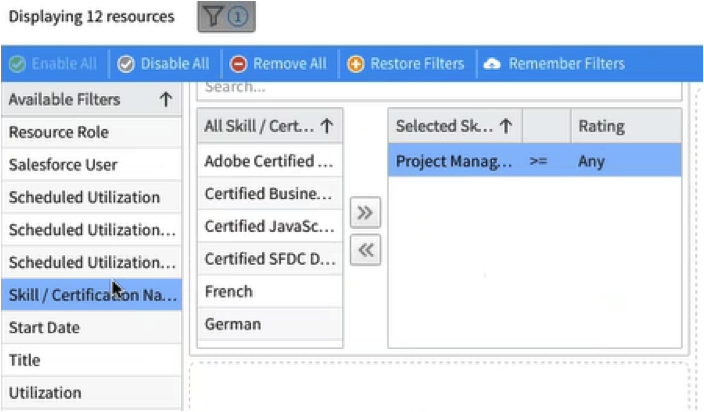
- Data Management:
- Swap Resources
- Split Assignments
- Clone Assignments
- Project mass assignment updates: Adjusting all assignments related to a project is now available in the Project Planner by changing / dragging the project to new dates. This will identify all affected assignments and resource requests
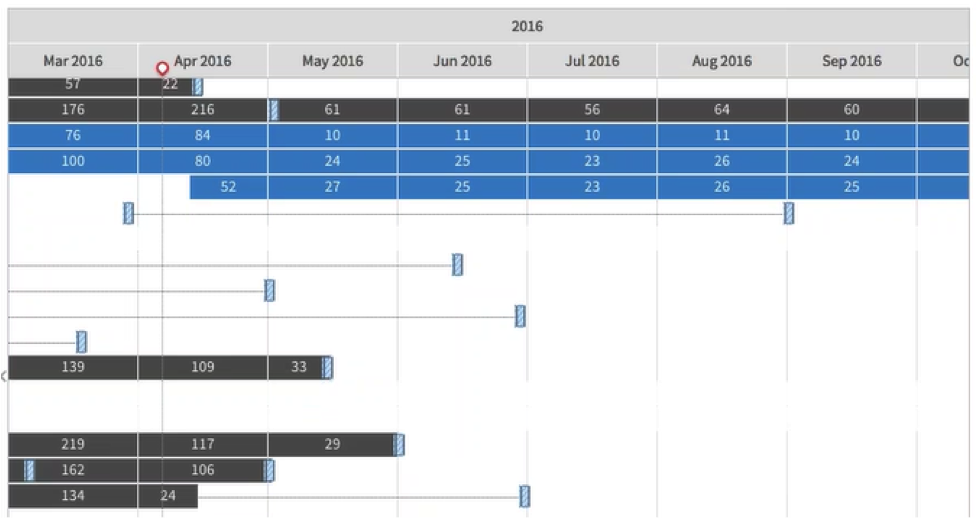
Setup Tips
- Custom Settings:
- Set the ability to create historic assignments in Planner Preferences – Resources settings
- Customize Resource Request and Assignment names in planners – This will point to a custom name field on the Resource Request and Assignments page to allow for more intuitive naming
- Add custom fields to Planners:
- Use the Project Field Set, Project Planner Columns, to define which fields to show on the project planner
- Use the Contact Field Set, Resource Planner Columns, to define which fields to show on the resource planner
- Color Coding: Resource planner color coding is based on work calendar and is not currently customizable. See PSA Help for a key of timeline color coding.
Feature Notes
- For more information on FinancialForce v15 please see the Customer Overview documentation in the FinancialForce Community
- For information on how to upgrade to PSA version 15, see Getting Started – Upgrades in the FinancialForce Community
- Visit the FinancialForce Community for related PSA documentation.