OpenAir ETC/EAC on Timesheets
NOTE: This tip is related to estimated and remaining hours which requires the feature ‘Enable “Hours Remaining” on tasks estimating feature’ to be enabled.
Project Management methodologies rely on the ability to manage budget burn and expectations of budget burn. OpenAir can aid in this by providing the ability for users to submit an estimate of hours remaining on tasks. Until recently, this data entry was a bit cumbersome as it required users to click on an additional link to enter the values. Requiring the values to be entered was a way to enforce the process, but usability was always a challenge. What has changed? You can configure your timesheets to display the hours estimated and hours remaining directly in columns on the timesheet grid.
To activate this feature, submit a ticket to OpenAir Support and request the ‘Display hours remaining on the timesheet grid’ to be enabled. Once enabled, you will need to log out and back in to view the feature activation:
Old view: Clicking on the Hours Remaining link above the timesheet grid to view and modify hours remaining.
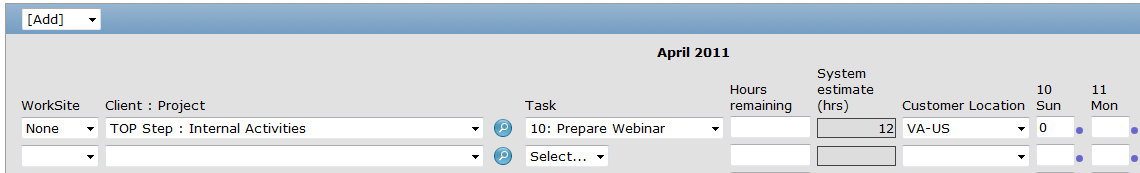
New view: Display of hours remaining and estimate hours directly on timesheet grid. No link available:
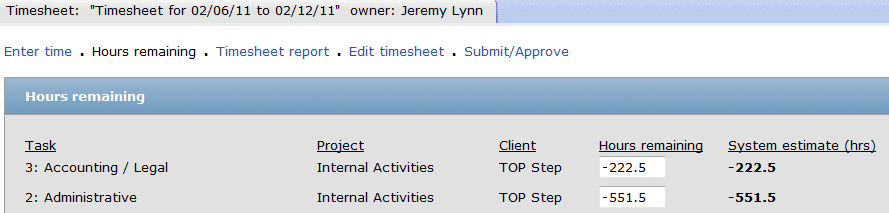
If you are allowed to save 0’s on your timesheet, you can enter zero and save for the system estimate hours to appear. Once you start to enter time on the task, the system estimate hours will adjust accordingly. At the end of the timesheet period, have your consultants enter what additional or less hours they need to complete the task before they submit the timesheet.
You can make entry of the Hours Remaining field required by enabling ‘Require “Hours remaining” estimates for all tasks’. If the system estimate hours are correct, the consultants would just re-enter the value in the Hours Remaining field.
