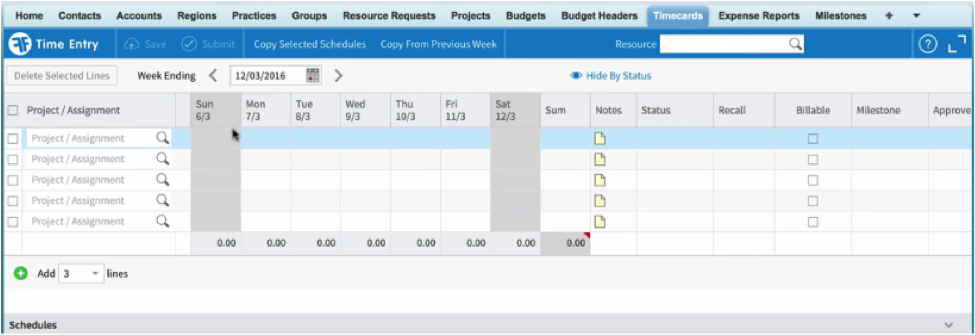New Timecard: FinancialForce PSA v15
There’s a new timecard UI available in FinancialForce PSA version 15
Does your organization have resources working on multiple projects, multiple tasks, and/or multiple milestones weekly? Has time entry become a complex effort? Are you looking to get new functionality out of your PSA tool?
The new timecard UI for FinancialForce PSA version 15 adds great new functionality and can help resources manage complicated time entry challenges when busy working on multiple project assignments.
Highlights
- New look user interface, with a similar look and feel as other enhanced pages in PSA (examples: Planners & Gantt), to include better navigation, and enhanced visual indicators and validation messages
- Improved search functionality
- Time against Tasks – With options for the desired relationship between Task hours and the Project/Assignment hours in the Timecard
- More flexibility:
- Options for column sizing, ordering, and hiding – great when working across multiple projects, milestones, tasks or when entering case time for multiple clients
- Improved daily and weekly notes capabilities – both overall functionality and visual cues
Setup Tips
- Timecard approval permissions setup: When implementing the v15 timecard for all employees additional custom settings need to be updated to allow the correct permissions for approvers without creating individual permission controls. Any custom fields that are touched in your approval process’s Final Approval or Final Rejection actions need to added to the list of white listed fields
- TC Header Field White List Post Submit
- TC Header PSE Field White List Post Smt
- Configuration of the new timecard can be controlled with either Custom Settings or Configuration Options
- A link to the new timecard UI must be added to the PSE links menu component for the Home Page to replace the old Timecard UI (Link: Time_Entry)
- The old timecard is still the default, so you will need to disable it
- Functionality for using tasks in the new timecard UI is controlled in the Custom Settings
Feature Notes
- For more information on FinancialForce v15 please see the Customer Overview documentation in the FinancialForce Community
- For information on how to upgrade to PSA version 15, see Getting Started – Upgrades in the FinancialForce Community
- Visit the FinancialForce Community for related PSA documentation.