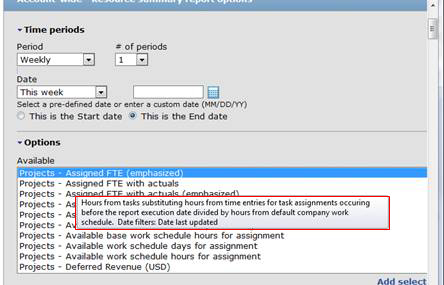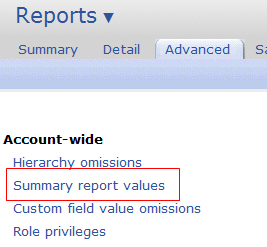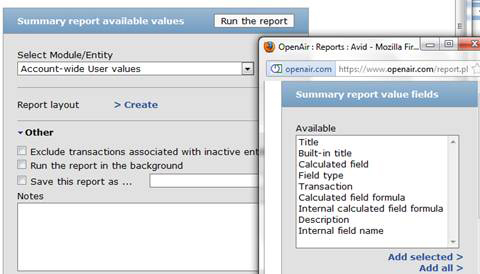Need a Reference Guide for All Those Reporting Fields in OpenAir?
This week’s tip comes fresh from the UK OpenAir User group. Many of us, when using reporting, may read the hover pop-up that describes the definition of a field.
Some are quite large and the print can be quite small. And then you move your cursor just a bit and the darn thing disappears – thus the nature of hover pop-ups! For a more permanent and reference oriented solution, consider running the Advanced report Summary Report Values. This report has been a part of OpenAir for many years and existed even before the hover pop-ups were added to the system explaining the fields.
When you run the report, you can pick a cluster of summary values by Module/Entity such as Timesheets, Projects, etc. to display/download for future reference. The information you display is more detailed than the hover pop-ups. Below is a screenshot of what you can include in your reference report including field formula data.