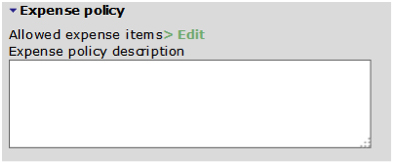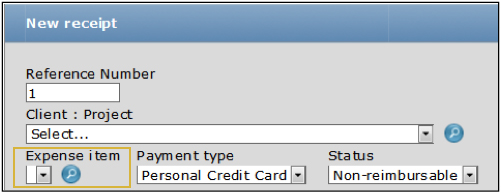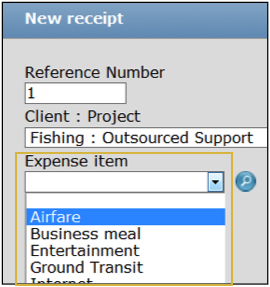Limiting Expense Items by Project in OpenAir
Many companies have many expense items defined, but in practice certain types should only be used for internal activities. In other cases, companies will define region-specific expenses. You may be able to address this by limiting which expense items are accessible in user filter sets. But if you need to define available expense items by project, you can do this with Expense Policies.
Expense Policies are a set of features that need to be enabled by OpenAir Support. Once enabled, a new section is available on the Project Properties form for Expense Policies.
By default, nothing is changed until you limit available expense items on a project. To limit expense items per project, modify a project and select the ‘Allowed expense items’ filter. Select the items to be available on expense receipts and save the pop-up and project.
When users create expense reports, the expense item field cannot be populated until the project is selected. Based on the project selection of the receipt, the expense item field is loaded with available values.
This filter is respected on both the receipt form and the worksheet/grid view.