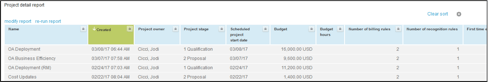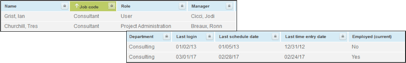Keeping Your Data Clean In NetSuite OpenAir
Part 1:
Two setup reports every organization should use
When people deploy and adopt NetSuite OpenAir, the focus is often on how to quickly data entry can occur and how to make sure you’re capturing the right data in the system. Capturing the data is the first part of the equation for successful system deployment. The second part of the equation is getting the data back out. To get the data out in a clean manner, you have to make sure the data is kept clean.
Data audits are a way for you to keep on top of the health of the data and behaviors of the people who enter and use it. How is the data being put in? Is the data complete? Is the data accurate? Is the data up to date? By providing the information you need from a system and people perspective, data audits help you find process improvements, data controls, and training needs.
In this first of a three-part series, we will cover two audit reports to ensure project setup is complete and new user setup aligns with your business need.
Project Audit Report
A project audit report is a detailed/tabular report about the project. It contains a lot of key fields that help you understand the completeness of new project setup such as ensuring key fields are populated with valid data and critical rule setup is in place. Depending on the volume and frequency of project creation, it is generally recommended you schedule the project audit report to run on a weekly basis. If you have a high volume of projects, you may consider to schedule on a daily basis.
Here is a sample Project Audit report with recommended fields:
- Project Name
- Created Date
- Scheduled Project Start Date
- Number of billing rules
- Number of recognition rules
- Project stage
- Project owner
- First Time Entry
Number of billing and recognition rules ensure projects that should have rules do have rules to avoid problems with financial processing later in the project lifecycle. By including the first time entry and project stage, you can ensure the project is aligned properly to the project stage lifecycle setup in your organization. Consider also adding key custom fields or other fields that support accurate reporting.
User Audit Report
When you set up users in OpenAir, you want to make sure they have the right data views and the right permission sets. It’s always good to set a default role and a default filter set that have very basic permissions and data access such as self-view with no edit access. User audit reports allow you to check that users are setup appropriately based on their role in the organization and that they are using OpenAir regularly.
The User Audit report is a detail/tabular user report. Schedule it to run daily or weekly to view any user updates in the past day or week, respectively.
Here is a sample User Audit report and list of recommended fields:
- Created
- Job Role
- Role
- Manager
- Department
- Cost Center
- Entity Tag (current values)
- Last Login
- Last Time Entry Date
- Last Booking Date
- Primary Filter Set
- Appears in Filter Set
The user audit report is also useful for monthly or quarterly OpenAir license use analysis. By reviewing the last login, last time entry, and last booking date, you can determine if users are actively accessing and entering data into the system. By inactivating users with no activity, you can free up licenses for user by others in the organization.
For more information on these and other types of NetSuite OpenAir data audit techniques watch our webinar “NetSuite OpenAir Auditing Techniques to Keep Your Data Clean.”
Watch for the next articles in our series “Keeping Your Data Clean.” Part 2 will discuss how to confirm Billing/Revenue has been processed, and Part 3 will give you tips for how to be a data detective.