Attaching Customer POs/Agreements to Project Budgets
Project Budgets allow you to create a budget against a project that is connected to a work breakdown structure or at the overall project level. One of the features within project budgets is the ability to attach Customer POs or Agreements to the project budget to give you a projected billing amount that represents the sum total of all funding documents attached to the project.
To create a project budget that is linked to a single Customer PO/Agreement or group of customer POs/Agreements, go to Financials→Project Budget within a given project and click the green plus button to create a new project budget. On the new project budget screen, there is a checkbox called “Get planned billings from Agreements and Customer POs attached to the project.” Checking this box will reveal a list of all customer POs/Agreements attached to the project. You will also notice that the “Billing” amount in the “Planned Budget” section of the new project budget screen will auto-populate with the total amount of all funding documents associated with the project.
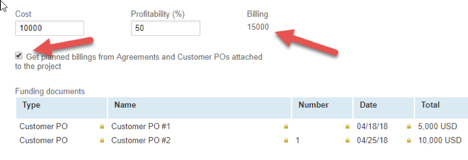
After creating the new project budget, you will see an “Agreements” section on the left navigation pane on the “Budget” link within the project budget. The name is a bit misleading as it will show any Agreements or Customer POs (not just Agreements) associated with the project. This screen provides a breakdown of each Customer PO/Agreement associated with a particular project budget, which includes the total funding amount and the remaining dollars based on the “Planned” budget (calculated from the labor/expense/purchase budget entries for that particular project budget).
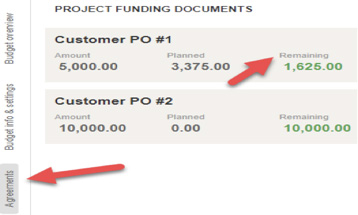
The ability to connect Customer POs/Agreements to project budgets is a nice feature as it allows you to derive a budget based on all of the funding agreements associated with a given project. You can choose to use Customer POs or Agreements (or both) to produce an estimate. You can also set up multiple project budgets within a given project and associate your Customer POs/Agreements with specific budgets, or use the same customer PO/Agreement across multiple project budgets. This affords the end user significant flexibility when using Customer POs/Agreements to produce project budgets.
