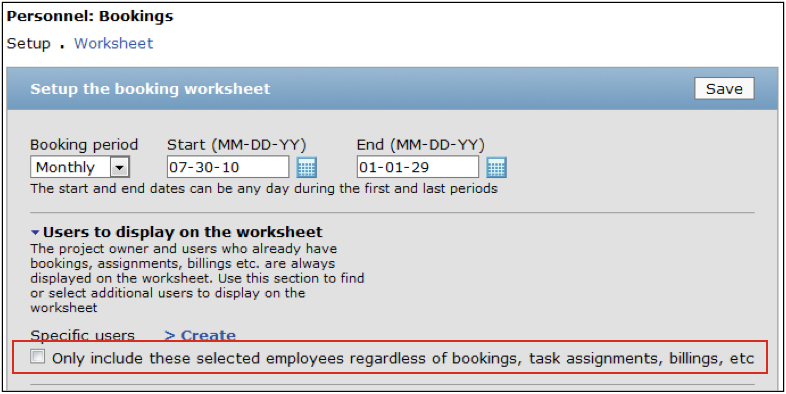Cleaning Up Your Project Booking Grid
For long term projects that involve several resources over time, the project booking worksheet (also called Project booking grid) can get cluttered with too many rows of users who are no longer involved in the project. When this happens, you can clean up your view so that you only see users you want to.
In the project booking grid, under Setup, first select the specific users you’d like to include. Then check the box ‘Only include these selected employees regardless of bookings, task assignments, billings, etc.’
You can’t filter users ‘out’ so you’ll need to identify which users you want to keep in advance, but it’s well worth it.
Want more OpenAir tips? We’ve pulled them all together into two convenient eBooks full of our tips from the past two years. Click here to get your copies.