Using Budget Categories
How can I categorize pieces of a budget based on funding type or service being delivered?
Last week we provided a tip about the Project Budget feature within an OpenAir project. This feature has expansion capabilities that support a variety of tracking and reports needs including links to your defined services and descriptive budget category setup. When the Project Budget feature is activated (submit an OpenAir support ticket to activate), 2 additional standard OpenAir fields will become available for definition: Budget Category and Budget Activities.
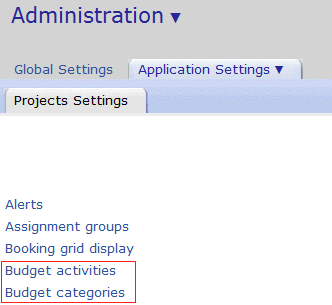
Budget activities are related to the resource allocations % breakdown of budget values. This will be discussed in next week’s tip.
Budget categories can be setup to allow a classification of the funding type to support reporting. The categories may be any value and will appear as a drop down on the budget form when setup.
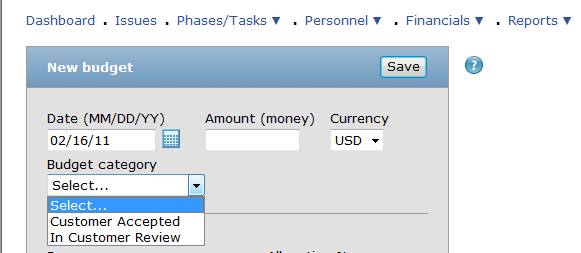
Budget categories can be any set of descriptive values that aid in reporting and tracking of information. They may consistent of funding types such as Expenses, Fees, Equipment, etc. or be used, as in the example, as budget agreement by the customer.
To setup a budget category,
- Navigate to the Administration module –> Application settings –> Project settings –> Budget Categories
- Select New to create a new category
- Provide a category name and add notes as desired for reference
- Save
Additionally, you may link your defined services to a Budget entry to allow funding alignment with contractual invoiced activities as configured on your billing rules, task setup, timesheet entry, etc.
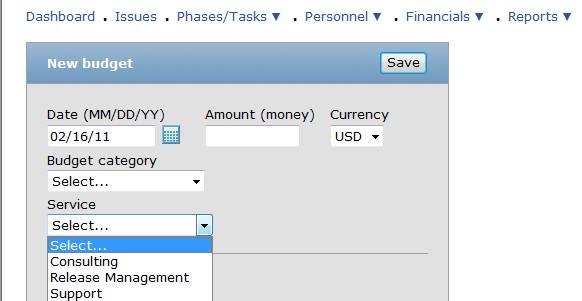
When the Service is added to the budget entry, you now are able to report on services billed, revenue by service, and budget all in the same report. Additionally, if you are tracking services by task or on timesheets, you can add timesheet cost of each service for a full financial status view of the project!
To add the Service field to the budget entry form, submit an OpenAir support ticket to enable Services on Project Budgets.
NEXT WEEK: Allocating budgets by activity to resources for ‘deal booking’ credit.
