Alerting PMs to Team Members Taking Vacation
As a Project Manager, it is helpful to know when resources working on your project are asking to take time-off or vacation. OpenAir provides this notification functionality at the project level. When a resource submits a schedule request, Project Managers named as the owner of the project will receive an email notification that the request was made if they set the option on the project.
Here’s how it works: when the feature is activated, a new notification checkbox appears on the project form.
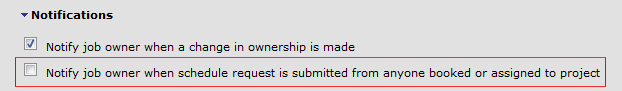
When checked, any schedule request submitted by someone associated to the project will also send an informational notification to the Project Manager. The Project Manager does not have approval responsibility, it is simply an informational email.
What this feature does not do is check timeframes of the schedule request vs. the timeframe the resource is working on the project. Since it is a job level controls, Project Managers can always activate or deactivate as they desire.
To activate this feature, contact OpenAir Support.
[tfg_social_share]
