A Quicker Way to Look Up Time Entries on OpenAir Timesheets
There is a quicker way to look up time entries on OpenAir timesheets – know how?
A feature in the Timesheet module allows you to look up individual time entries across multiple users, timesheets, customer, projects, and more. It’s call the Time Entry tab. When enabled, a new tab appears in the Timesheets module for Administrators. Other resources can be granted access to the time entry tab via role permissions.
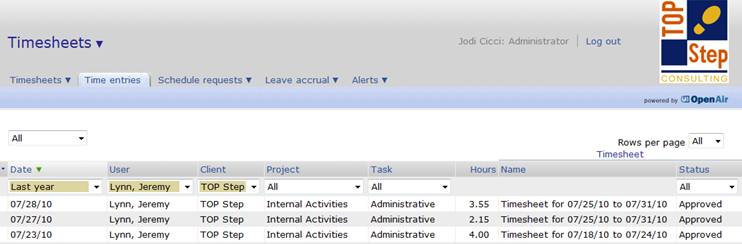
So what’s the benefit? Ever want to look up what week or day a resource entered time on task X? Ever wish you could quick just find out who worked on a specific client’s projects last month? Now it’s just a click and a column filter away – no more detailed time entry reports!
As an added bonus, the page filter function is also available so you can customize data lookups quickly. 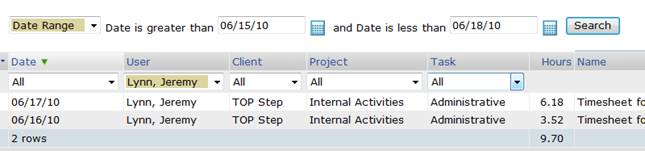
How to enable the feature:
- Submit a support request to OpenAir Support asking to ‘Enable time entry tab’
- Modify all roles that should have access by enabling the ‘view time entry tab’ option on the Role form (Administration –> Global Settings –> Roles).
- Customize your view as you like in the new tab and start getting dangerous with page and column filters!
NOTE: Data view permissions are applied to the time entry tab so any users you can see in the Timesheets tab, you will be able to see in the Time Entries tab.
