Using Custom Fields Instead of Filter Sets
Do you know you can use custom fields instead of filter sets for pending billing and recognition reports?
For many years the only way to limit projects included in the Pending Billing or Pending Recognition was using a standard set of OpenAir fields including customer, project, project stage, and project owner or by setting up a billing code schema to include certain projects. To address regional ownership of projects, many times these standard filters were difficult to use since none of these single filter categories aligned with a region so filter sets were implemented. As projects were setup, they were associated to a specific regional filter set and that filter set was applied to the pending billing report to control project inclusion. There is a another way that will support the inclusion of projects in these Pending reports as well as support flexible reporting within other reports such as summary and detail reports – use of custom fields. In a recent release, any custom field that can be included on a report filter (such as a dropdown, checkbox, and so forth) is automatically available on the Pending Billing and Recognition report. This provides an ability for your project to have one or many ways to be categorized and included or excluded from the report by region, department, or any other segmentation you desire to align with your organizational structure.
Simply add a custom field definition to the Project form that has a defined set of values (dropdown, checkbox, radio button) and populate it across your projects. The field will automatically appear as a filter option on the Pending Billing and Pending Recognition reports.
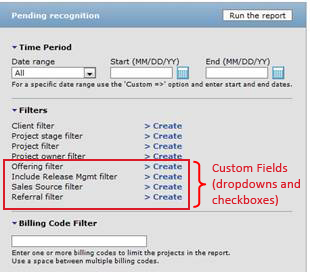
Now let your Finance team know about the customization and how to use these fields on the Pending Billing and Recognition reports. For even more efficiency, save regional copies with the filters preset and share them with the regional Finance owners!
[tfg_social_share]
