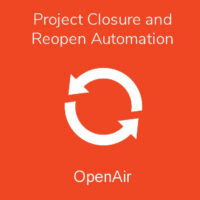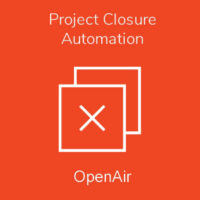Close Tasks At 100%
Preventing task budget overages can be automated by having this scheduled script run periodically to close all tasks that have reached 100% complete. Closed tasks prevent time entry and potentially expense entry based on your OpenAir configuration. The script can be expanded to only consider certain types of projects for processing.
Technical Description
This scheduled script will loop through project tasks, setting the status to open or closed based on the percentage complete. (Specific project type filter available)
Dependencies
A designated custom field to identify the type of project is needed if the script should only apply to certain project types.
Requirements
- Scripting Center
- Scheduled script feature