Using the Booking Worksheet
Did you know you can now use the Booking Worksheet to view and manage all bookings in OpenAir no matter the duration?
The booking worksheet (or grid) within the Resources module (or booking tab within the Project module) displays spreadsheet-like resource booking information in hours or percentage for a defined time period. You can now use this view to see information in ANY time format and maintain this information down to even the daily level of granularity. This requires some setup to use a Dynamic view and Consolidate the booking values.
Setup required:
- Select the worksheet or grid setting by navigating to Resources -> Bookings -> Worksheet (or Grid) -> Setting link.
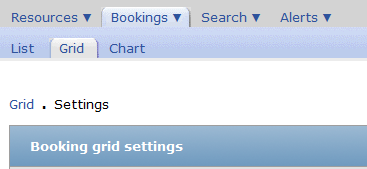
- At the bottom of the form check the ‘Consolidate booking by day totals in each cell (dynamic worksheet only)’ and Save.
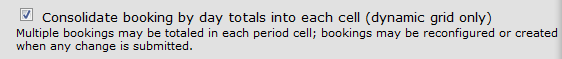
- Select the Worksheet link to view the grid and scroll to the bottom of the web page to change to the Dynamic view (if you are in the classic view which cannot resize columns).
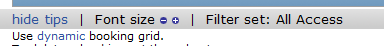
At any time, you can select the settings link to modify the time period for data viewing. Any changes to the grid will update the bookings such as splitting transactions to support changes within a single transaction time period.
