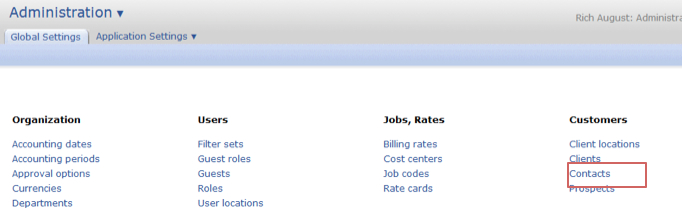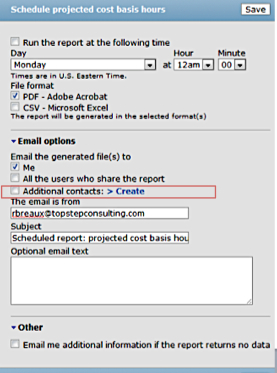Email OpenAir Reports to non-OpenAir Users
Did you know you can schedule OpenAir reports to be emailed to contacts that are not OpenAir Users?
To schedule the delivery of OpenAir reports to non OpenAir users do the following:
- Request from OpenAir Support to enable the internal switch called:” Enable emailing of contacts on scheduled reports”.
- Add the email recipient as a contact within a customer. Make sure you add an email address.
- Navigate to the OpenAir report and click on the schedule icon.
- Under EMAIL Options, there will be a new option ‘Additional contacts’.
- Add the contacts and save.